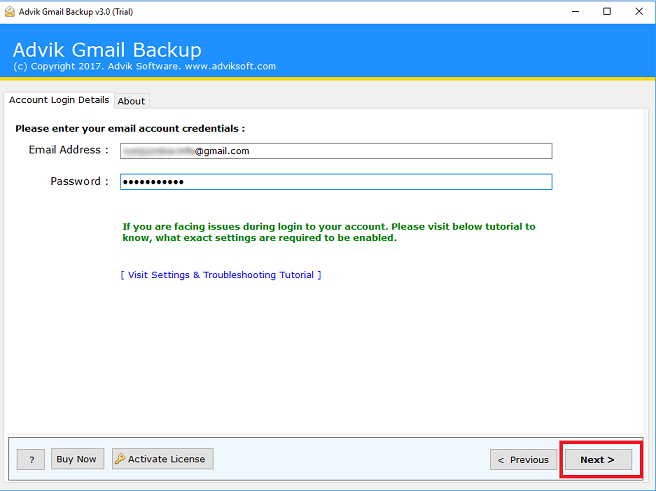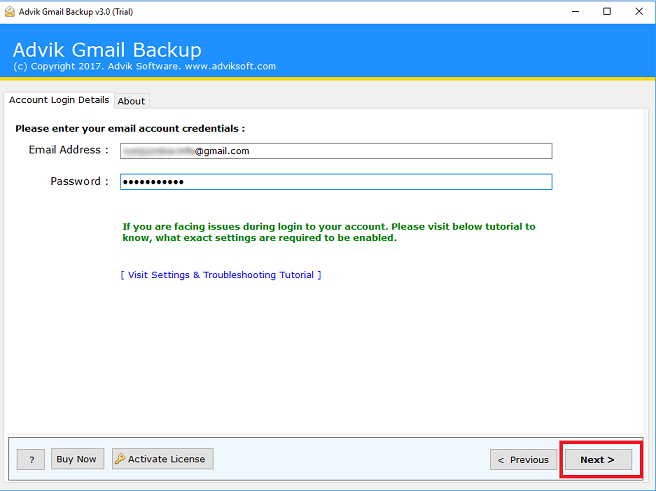Problems and Solutions
Save Your Complete G-Suite Account Backup To Your PC
- Download complete G-Suite/Google Account Backup to PC.
- Support Pause and Resume facility.
The best way to backup google mail when you dont face any intruption while exporting its mails to your external hard drive. So this tools comes with a Pause and Resume feature whenever you face any internet trouble.
- Keep the meta properties, formatting, folder hierarchy..
- Downloads the attachment files of their respective mails.
- Export in Multiple Formats.
- Recomended : Download Trial Version of Google Apps Backup Tool first. Read More
Product Tutorial
Watch Video of G-Suite Backup Tool
Key Features of G-Suite Backup Tool

DOWNLOAD COMPLETE GOOGLE MAILBOX
This Software generate and download complete g-suite backup including emails ,contacts, calender, tasks etc. to PC.

EXPORT IN MULTIPLE FORMATS
It also offer users to download the g-suite backup in multiple formats like PST, EML, ,PDF , MSG and MBOX .This will help user to easily access google apps database in local hard drive.

PRESERVE META PROPERTIES
This Tool retains the data integrity after migration of mailbox to PC. It keep the meta properties, formatting, folder hierarchy, etc in as it it form.

PAUSE/RESUME FACILITY
This tool provides Pause /Resume facility while downloading mailbox data in network interruption.

INCLUDE ATTACHMENTS
While downloading the backup of complete g-suite account ,this tool aslo downloads the attachment files of their respective mails without any hassle.

SAFE & SECURE
It Enhances the security feature by providing Strong Authentication and however the tool never save your login credentials.
How To Backup G Suite Account?
Frequently Asked Questions
1. Install the program.
2. Sign in to your Gmail account.
3. Select folders and format of the backup.
4. Click on Backup.
It will do incremental downloads and it even let you browse your downloaded email and attachments from within the tool.
Whats Our Clients Says

One of the best product I ever used for email backup. As Google is rolled out the backup feature, but this tool does its job very well. Thanks
David - Montreal, Canada

G backup tool suite é totalmente uma excelente ferramenta que não apenas baixar o backup, mas também deu a opção de fazer o download em vários formatos.
Vitaly Schenfezer - R.Praia, Portuguese